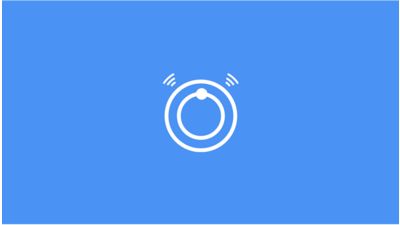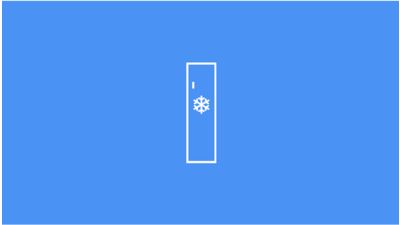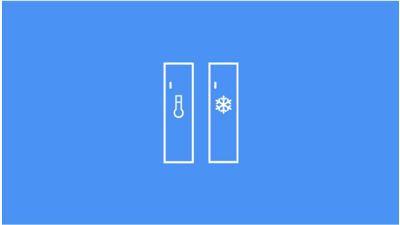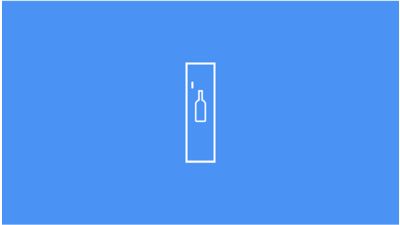Manage your household easier and more efficiently with Home Connect for Apple Watch®. Get it now – it’s available on App Store for Apple watchOS® version 6 or higher.
Compatible with the following appliance categories

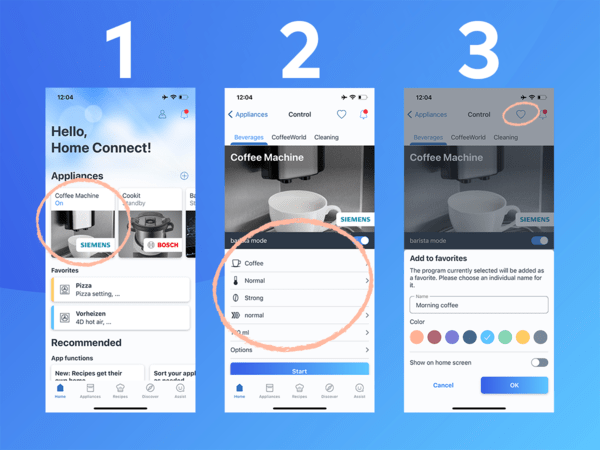
Setting up your Favorites: Three steps and you’re there.
1. Choose the appliance on the home screen or in the appliance overview – your coffee machine, for example.
2. Set up your favorite program just as you want it – such as how strong your favorite coffee should be.
3. Tap on the heart symbol to enter the name of your Favorite – “Morning coffee,” for example – and save it by tapping on OK.
You’re done! Your Favorite will automatically be synced with your smartwatch app. Just tap on the appliance you want in the smartwatch app to display the Favorites you’ve saved.

Run the dishwasher while you run errands
Forgot to run your dishwasher? Next time, instead of sticking post-it note to the fridge, try Home Connect for Apple Watch®. The smartwatch app has two of the most popular programs – Auto 45-65°C and Eco 50°C – which you can start remotely on the go.

Roxxter reporting for duty
It’s a small robot but makes a huge difference. Home Connect for Apple Watch® allows you to control Roxxter with two quick commands, Clean all and GoHome – so you can easily start it up while still out. Whether you need a quick clean-up or a thorough sweep, Roxxter is there for you.

Your favorite coffee – times three
Choosing just one favorite is never easy, but with Home Connect for Apple Watch®, you won’t have to stick with just one choice. Configure and save up to three coffee programs and enjoy a remote start functionality available from the screen of your smartwatch. It’s your favorite coffee with an extra dash of convenience.

A home you love returning to
There’s no place like home – especially when your home is taken care of. Would you like your oven preheated for dinner, just as you return home? One command to your Apple Watch® and it’s done. What’s more, Home Connect can monitor all your home appliances and send notifications directly to you, so that you never miss out on any important information.

Chili con Carne’s ready? Find out while you work out.
Cookit not only connects with your phone, but also your Apple Watch. So you can sneak a peak at the Cookit’s status from your yoga mat. Or check how much time you have before the next cooking step. Now that’s cook-life balance.
Apple Watch and watchOS are trademarks of Apple Inc.